When you buy online, you can create your own invoice (tick the box corresponding to an invoice request). This is the recommended method for obtaining an invoice.

Vous devrez alors compléter quelques informations :
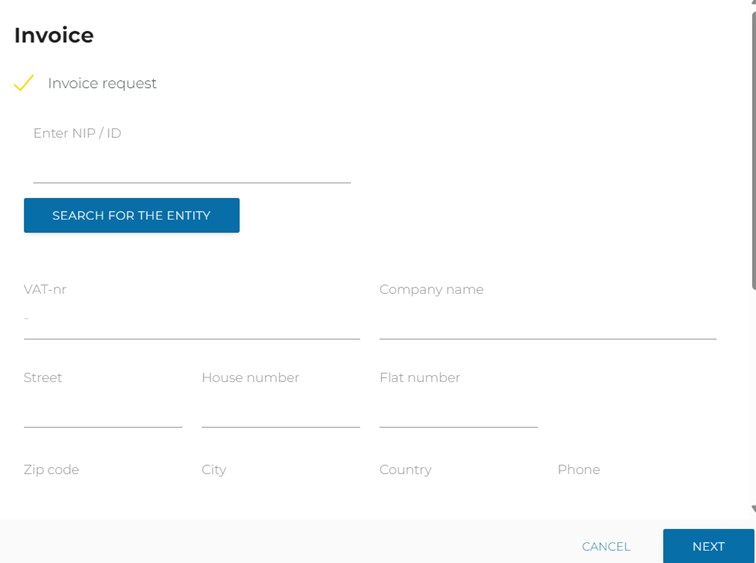
If your billing address is already entered in your account, simply enter your ID in the search bar.
If you wish to enter your billing details manually, please pay attention to how you enter your VAT. To enter it correctly, please indicate the country prefix and then add the numbers without spaces (e.g. BE0417144936).
If you did not request an invoice during your transaction and the transaction is closed, please contact invoice@rusg.be . This does not guarantee that we will be able to issue an invoice.
If you make your purchases in the Fan Shop, please do not hesitate to ask us for an invoice for your purchase.
