Published
2023-08-01
Link your ticketing account to the new website
From Wednesday 11am, you will be able to create an account on our website and link it to your old account on ticketing.rusg.brussels. You will be able to buy and manage your tickets from your new account. Read in this article how to re-register on rusg.brussels with your e-mail address already used for ticketing.rusg.brussels.
First of all, you need to create a new account on rusg.brussels. Go to "Login" and then click on "Register".
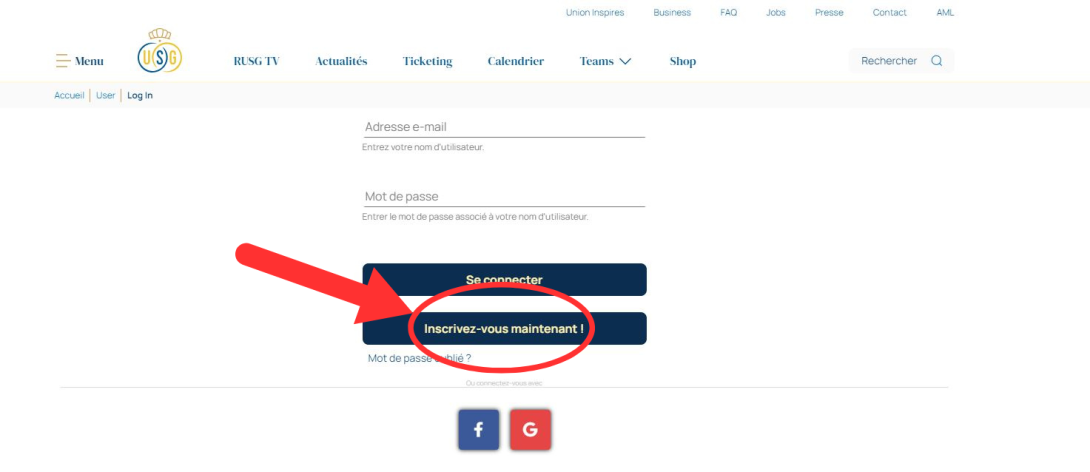
Next, fill in your details. If you already had an account on our ticketing platform, you must register with that e-mail address.
You will then receive an e-mail to confirm your account. Click on "Activate" and you will be redirected to our website again.

You've created your MyRUSG account! You now need to link your old ticketing account to your new account. Go to "Linked accounts" in your rusg.brussels profile and click on the "Ticketaccount" button.
You will then be asked to link your accounts, you validate this by clicking on your ID and your name.


